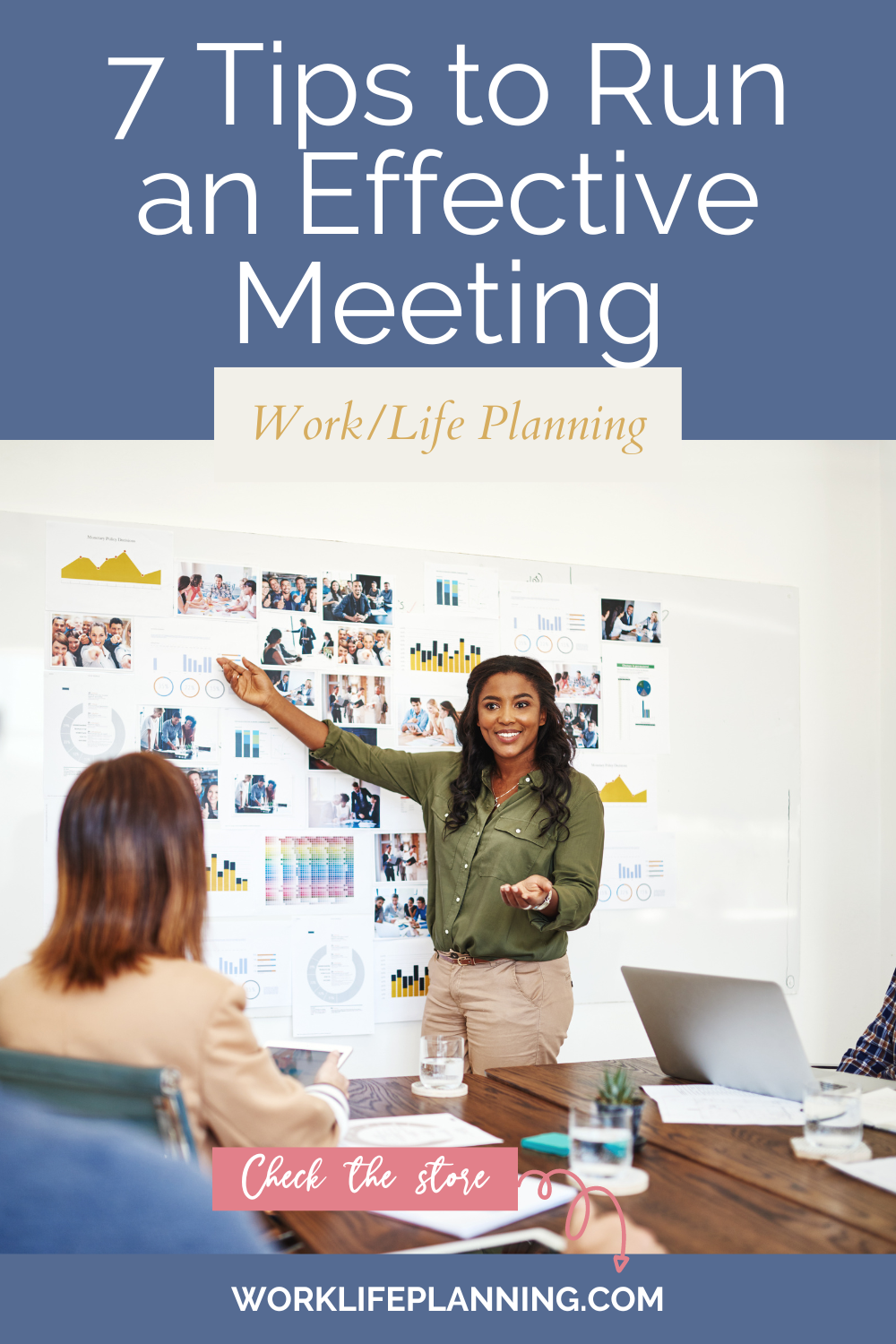Hi, everyone, hopefully, you’re having a wonderful September, I can’t believe time flies. But what I wanted to talk about is just meetings in general, oof, like I have so many meetings. And fortunately, I was able to cut a bunch of meetings out of my teams in my days, because it was just getting too overwhelming. So first, I wanted to talk about the fact that I know a lot of companies have gone to affording probably in other countries, not in the US as much.
No Meetings on One Day During the Week
One thing I would recommend is having a day where there are no meetings. For my team, it is on Fridays. I will tell anyone, “Hey, can we reschedule? Can we move it?”
Sometimes I’ll go ahead and go to a meeting that someone scheduled on Friday, so my team doesn’t have to. However, other than that, today, we have “No meeting Fridays” It gives us time to relax, and focus on other things, instead of just being in constant meetings all the time.
Make Sure to Look at the Scheduling Assistant
When you’re scheduling a meeting, make sure you’re looking at the Scheduling Assistant. It drives me nuts when people schedule meetings, and you already had a meeting scheduled. They then expect you to be in the meeting. Be respectful of people’s times and make sure that you’re checking the scheduling assistant. Also, try to make sure that you’re not scheduling it right after they finished another meeting, if possible, move it 15 minutes. That is something that people appreciate.
Have an Agenda
A good agenda is also important. I remember when I started out in my career, I would schedule meetings, and then the attendees would be like, “Okay, what is this about?”
Instead of getting all these questions about what the meetings are about, just put the agenda in so everyone knows what is going to happen. Additionally, it helps you prepare, since they will know that the meeting is for a specific purpose, and they will be able to get the information they need. It is really helpful to have an agenda for many reasons. Likewise, if someone on your team doesn’t have an agenda, ask them for one.
Don’t Invite Everyone to the Meeting
Another tip for meetings is to not invite everyone. It was a mistake I made when I first started. Because I wasn’t sure who needed to be there, I would just invite everyone. Take the time to learn what your people do, and what others do, and just invite those who need to be there. To have the people who need to be there who you didn’t invite come to the meeting, put a note in the meeting body saying, note, please forward this to anyone you believe will contribute value to it, and then let other people decide who needs to attend. Nevertheless, reducing the number of people in the room helps. In addition, it also helps because you don’t have people who feel they need to talk and then they start talking and talking and have no idea and bring nothing to the discussion.
Track Action Items
Make sure you track action items as well. Meetings should result in something, whether it be an outcome or a clear path forward. Usually, there will be action items associated with that, so make sure you track them. After the meeting, make sure to send them off. In the case of action items that have not been completed, you can periodically remind them, like hey, remind, hey, just checking in. Once you’ve completed them all, you can move forward with whatever you’re trying to accomplish. It would be a project for me. Make sure you track those action items you pick when it should be completed when it was opened, and who owns it. Additionally, the status of whether the project is completed, not started, or in progress. Those are the fields that I would recommend when tracking action items.
Record and/or Transcribe the Meeting
More and more people are using video conferencing apps such as Teams, Zoom, and Google Meet, so it is helpful to record meetings. For example, if some people were unable to attend the meeting. When you record meeting minutes to be transcribed, someone doesn’t have to sit there stressed out, and they’re capturing everything during the meeting, so they can go ahead and listen to it later and transcribe it. Even if someone cannot attend, they can listen to it later and gain some value. For a knowledge transfer session or something like that, you can have additional people onboard, such as new employees, and include that part of their training package.
If you can’t record a meeting due to sensitivity, there are multiple reasons why you might want to do so. Even if someone refuses to record the meeting, you should try to capture the point of the meeting. It’s not necessary to write every word they say verbatim, but at least make notes. It’s really helpful if you send it out after the meeting and say, “hey, validate, add, modify whatever I have here, and then have people contribute to the meeting notes,” because that’s not just your job. If someone later says, well, you didn’t capture this in the meeting minutes, you can say, well, I sent out a follow-up email with the meeting minutes asking people to add, and modify. It is a collaborative effort, so it does not fall solely on your shoulders. Therefore, I strongly believe that transcribing or recording a meeting is so valuable.
Provide Clear Instructions on How You Want the Meeting to Go
Lastly, make sure people understand what is happening, such as the formality of the meeting. Tell people at the beginning if you prefer people to raise their hands, so they understand how you want the meeting to go. I’ve been in some meetings where people prefer to raise their hands. When I’ve been in more informal meetings, people just say, Hey, cut me off, if you have a question or a statement, so be sure you set the rules before the meeting begins. This way, everyone understands how you want the meeting to proceed.
Use the Optional Field Correctly
Those are some of my tips for making meetings run smoothly. The last thing is using the Optional field correctly. When I see that I am optional, I decide whether to attend the meeting. A couple of times, someone added me as optional, and I wasn’t going to go. They call me later and say, Oh, you’re not in the meeting. Due to my optional status, I didn’t feel obligated to attend. You just need to make sure you use it correctly because
Let me know your thoughts.
Please check out my Etsy shop and Shopify store that I created like my own store if you haven’t already. I’m adding project management templates. There is a meeting minute template and a bundle as well. You should check it out. Below is a link. Have a wonderful weekend, and I’ll talk to you soon. Goodbye. Please take good care of yourself