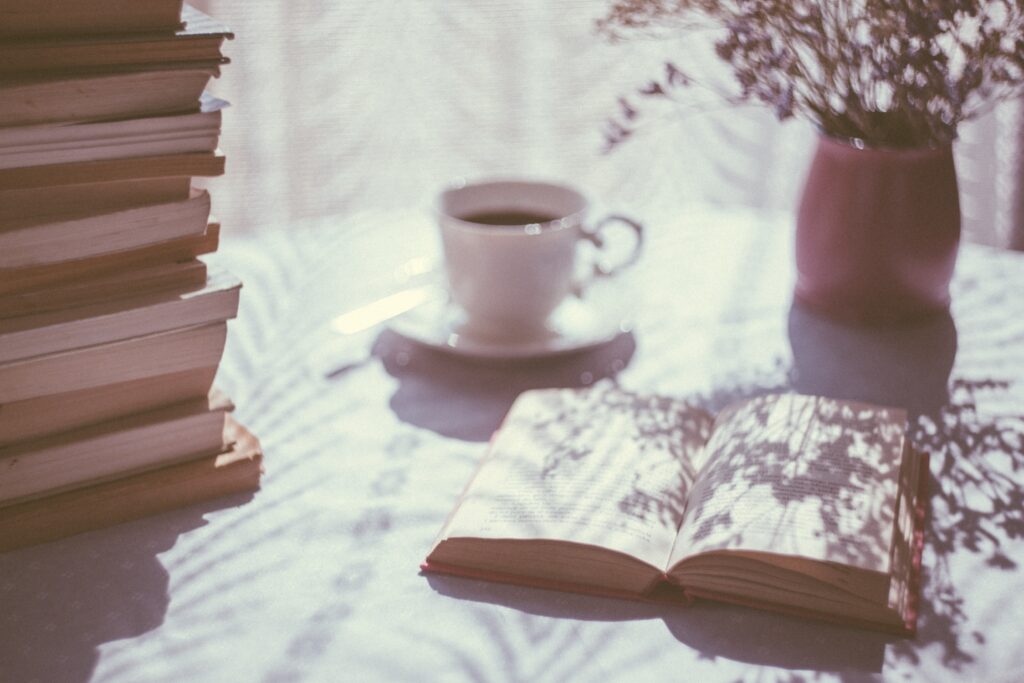For many of us, schools, government buildings, and businesses have closed. We also have to find ways to keep entertained while practicing social distancing. If you are a parent, you also have to make sure that your kids are keeping up with their schoolwork. Reading is a great way to pass the time. You can immerse yourself in different worlds that you have never imagined, or you can learn a bit about a topic or two.
If you have watched my video this week, you will know that my nephew and I have started an online book club. Our first book is “Defending Jacob,” which is being adapted as a limited series for Apple TV+. My nephew wanted to buy the book but was a bit stressed about money (as many of us are at the moment). I told him that the libraries are closed, but you can still access their collection of ebooks and audiobooks.
It made me think that a lot of us are in the same position, so I wanted to highlight places online where you can find ebooks, audiobooks, and magazines for free.
1. Rent Ebooks and Audiobooks on Library Online Catalog
Many libraries now have an online catalog filled with ebooks and audiobooks. My library has a partnership with Overdrive that I use to listen to my audiobooks. I prefer audiobooks because I usually listen to them during my commute or when I am cleaning around the house. However, if you prefer ebooks, you can read them on your Kindle or Apple Books. One thing that I did was subscribe to my library’s newsletter, so I can know what new ebooks and audiobooks are coming out. The only drawback is that there is usually a waitlist for popular titles. I often will get on about five waitlists and wait to get the book. My library gives estimates on how long you will have to wait to get the book, as well as how many people are ahead of you. If I already have a couple of books that I am getting, then I will temporarily suspend the hold for the other books. You can select how long you want to rent the books for, but I usually pick the maximum time, which is 21 days. If I finish the book before that, then I will return it right away, so then others don’t have to wait.
My library also allows me to read magazines. They use RBDigital, and they have a great variety of magazines. I love magazines, so I spend some nights reading magazines like Inc., Entrepreneur, Kiplinger, and Good Housekeeping.
2. Rent Ebooks on Prime Library and Kindle Unlimited
Amazon has Prime Library and Kindle Unlimited. Prime Library are free books that you can borrow if you are a Prime member. Kindle Unlimited is $9.99/month, and I definitely use it. One thing I love about Kindle Unlimited is that I can read books that my library might not offer for awhile. What I mean is that there are tons of books from authors who independently published. There are books that I read for my true-crime podcast, and I also read tons of books on business, marketing, and personal finance. I am continually learning without having to pay tons on books by just paying $9.99 a month.
3. Listen to Audiobooks from Audible.com
For $14.95, you can listen to a free audiobook a month. I used to subscribe to Audible, and I really liked it. I stopped subscribing when my library started offering audiobooks. However, what I love about it is that I still keep my audiobooks so I can listen to the ones I had gotten when I was subscribed at any time.
4. Read Manga on Anime Cruzers
If you love reading manga, then Anime Cruzers is a great site to go to. It has popular mangas like “Attack on Titan,” “Tokyo Ghoul,” “One Piece,” etc. The best part about it is that it’s free! You can enjoy the manga before watching the anime. My son prefers graphic novels and manga, so this is an excellent option for him.
5. Read Ebooks on Barnes and Noble
Barnes and Noble also have free ebooks that you can also get. Both Nook and Kindle have a cloud version of their apps, so you don’t need their tablet to read these books.
6. Read Articles on Your College Library Databases
I am currently working on my MBA. One of the great perks is that I have access to my university’s library databases. I get to read articles from Harvard Business Review and Wall Street Journal without paying for their subscriptions. Harvard Business Review is $10 a month. I love their articles, but I think that is a bit steep. If it were multiple business journals offered in that $10 a month, then I’d do it. For one?! Even if it’s fantastic, I just can’t. Therefore, if you are currently attending a college or university, then take advantage of your college’s library databases. Barnes and Noble also have free ebooks that you can also get. Both Nook and Kindle have a cloud version of their apps, so you don’t need their tablet to read these books.
7. Rent Textbooks from Your College Bookstore
Another excellent college resource is your College Bookstore. One of my peers in my cohort found the book the professor wanted us to get for free. I was kicking myself because I paid $70, and now it was free. Don’t be like me. Check your college bookstore before paying for textbooks.
I use Goodreads to keep track of all my books. If you are on there, please add me as a friend. Please consider subscribing to the newsletter below so you can keep updated on the blog and YouTube channel. Please comment on what are some ways you are saving on books, and means you are keeping busy during this pandemic.