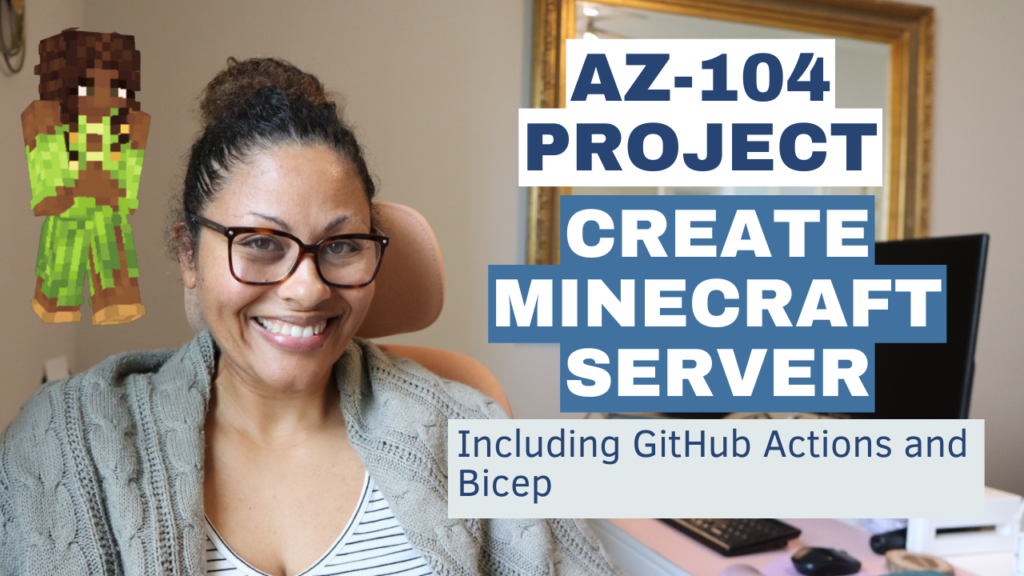With a full-time tech job, and a curious preschooler, I’m always looking for ways to make learning fun. It’s been awesome combining playtime and professional growth: deploying a Minecraft server on Azure.
Why Minecraft? I have a 4-year-old who’s obsessed with building, breaking, and exploring. For me, I’m studying to retake AZ-104. When I didn’t pass the first time (661/700 so close! ), I got really upset because it was the first time I didn’t pass an exam. That’s why I decided to do more projects, so I’ll know the material better, and I’ll be able to pass, and then eventually take the AZ-305 (which is funny because I’ve heard the 104 is harder). Why not turn Minecraft into a learning experience for Azure?
This is how it went – from idea to deployment – and what I learned.
You can find the GitHub Repository here.
Why I Chose This Project
I’m all about learning by doing. Practicing tests and flashcards are great, but a real-world project cements my Azure knowledge. Installing a Minecraft server is a great way to learn:
- Compute
- Networking
- Cost management
Then I thought, why not learn about Bicep and runners? Why not sprinkle Linux in there too? That’s exactly what I did.
It gave Gio and me a whole new world to explore. He’s learning the basics of gaming, and I’m secretly teaching him about servers, computing, and tech troubleshooting.
GitHub Repository
Interested in building your own Minecraft server on Azure?
👉 You can find the full project on my GitHub page:
🔗 github.com/shevonnepolastre/minecraft-azure-lab
Here’s a quick overview:
- I used Ubuntu 22.04 LTS with a B2S configuration, which is great for beginners.
- Set up the right Network Security Group (NSG) rules to allow Minecraft Java traffic on port 25565 and Minecraft Bedrock traffic on port 19132 and enable secure SSH
- You’ll need to install Java, download the Minecraft server .jar file, and run it
- Installing mods including Geyser MC to play with Bedrock (like Gio’s tablet)
GitHub’s guide has all the commands I used, recommended settings, and tips. No matter your level of cloud or Linux experience, it’s beginner-friendly. 👩🏾💻✨
Gio and I jumped right into our world once everything was up and running. We built our first house together, and I was so happy to have created something for the two of us.
Lessons Learned
- Cloud Cost Awareness: Azure VMs cost money even if no one’s playing. I saw on Reddit people saying to shy away from Azure because it’s expensive, but I think it makes sense for someone who can’t play for hours on end every day. The cost is pretty low especially if you shutdown the VM when you aren’t playing. So to prevent surprises, I set up an Azure budget alert and shutdown schedule.
- Resilience and Troubleshooting: Setting up the runner was tough at first because I was having issues with the login working with the bicep file. I read a lot and used ChatGPT. AI tools are for those who use them smartly, someone said on Twitter. That’s what I did. I used it but did my own research and actually learned instead of blindly taking what it told me.
- The Power of Play: I get to watch Gio learn problem-solving, spatial awareness, and collaboration—all on a server I built.
What’s Next?
For my AZ-104 studies, I’m turning this into a “Minecraft Server Admin Quest Board.” Things like configuring DNS with Azure, creating backups using Azure Blob Storage, or setting up a domain name with Azure DNS get a whole lot more interesting.
Final Thoughts
Set up a Minecraft server if you’re studying for Azure certifications or just want to build something real. It’s fun, challenging, and surprisingly rewarding. Making cloud learning a community activity is even better if you involve your kids, partner, or friends.
This project reminded me that tech doesn’t have to be scary as a program manager. You can make it personal, playful, and powerful.
Give this a try if you’re curious about Azure and love Minecraft (or know someone who does). Who says cloud engineering can’t be fun?
Want to see my Minecraft Azure lab in action or get your own Quest Board template? I’m sharing more over onYouTube and Pinterest. Let’s build and grow—one block (and one cert) at a time.