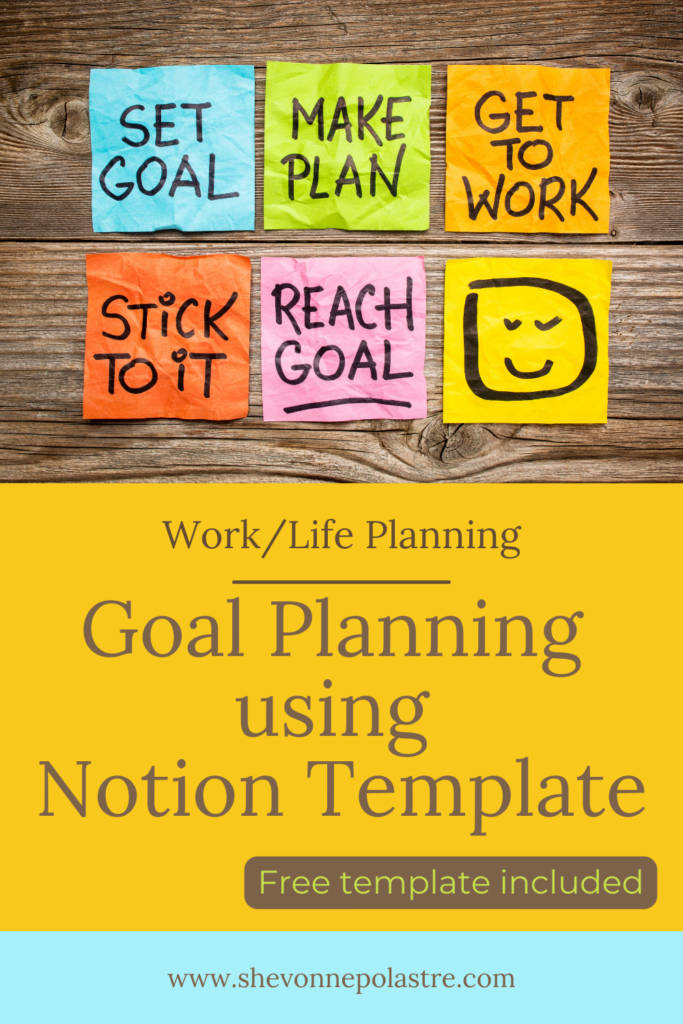Setting goals is one thing—actually achieving them is another. If you’ve ever felt overwhelmed by goal planning, struggling to break down big dreams into actionable steps, you’re not alone. That’s why I use Notion to streamline my goal-setting process and stay on track throughout the year.
In this post, I’m walking you through my complete goal planning system, starting with a vision board and breaking it all down into manageable steps. Plus, I’m sharing my free Notion goal planning template so you can follow along and start planning your best year yet!
Why I Use Notion for Goal Planning
I’ve tried countless planners, journals, and digital tools, but Notion is the best for goal setting because:
✅ It’s customizable—I can organize goals in a way that makes sense to me.
✅ It’s all-in-one—I don’t need separate apps for vision boards, goal tracking, or to-do lists.
✅ It syncs across devices—so I can check in on my progress anytime, anywhere.
With Notion, I can start big and break things down so that my goals feel achievable rather than overwhelming. Here’s exactly how I do it.
**Step 1: Start with a Vision Board**
Before setting goals, I like to get clear on my vision. What do I want my life to look like in the next five years? What kind of person do I want to become?
I create a digital vision board in Notion by adding:
📚 Images that inspire me (career goals, dream home, health aspirations)
💬 Quotes & affirmations to stay motivated
🏆 Key themes for the year (e.g., growth, balance, success)
This helps me stay aligned with what truly matters as I set my goals.
Step 2: Define Life Categories
Next, I break my life into different categories so I can set well-rounded goals. Some examples include:
- Career & Business (promotions, new skills, side hustle growth)
- Finances (saving goals, budgeting, investments)
- Health & Wellness (fitness, mental health, nutrition)
- Personal Growth (reading, learning, new habits)
- Relationships (family, friendships, networking)
- Fun & Travel (hobbies, experiences, vacations)
Each goal I set fits into one of these categories, helping me balance all areas of my life.
Step 3: Create a Five-Year Plan
Long-term goals can feel intimidating, so I map out a five-year plan in Notion.
I ask myself:
🔹 Where do I want to be in five years?
🔹 What major milestones will get me there?
Then, I break this down into yearly focus areas to make it more achievable.
Step 4: Break Goals Down by Year, Month & Week
This is where the magic happens! Once I have my big-picture five-year plan, I work backward:
- Set Yearly Goals – What major milestones do I want to accomplish this year? (E.g., “Earn my AZ-104 certification” or “Grow my YouTube channel to 10K subscribers”)
- Break Them into Monthly Goals – I ask: “What steps can I take each month to make progress?” (E.g., “Study one AZ-104 module per week” or “Post one new YouTube video every week”)
- Plan Weekly Tasks – I get super detailed here! Each month’s goals turn into specific weekly tasks. (E.g., “Complete a practice exam” or “Film and edit my next YouTube video”)
This structure keeps me accountable and ensures that my big goals are always moving forward.
Step 5: Track Progress & Adjust as Needed
Notion makes it easy to track progress and make adjustments. Each week, I check in and ask:
☑ What’s working well?
☑ What needs to change?
If a goal feels overwhelming, I break it down further into even smaller steps.
Get My Free Notion Goal Planning Template!
To make this process even easier, I’ve created a free Notion goal planning template that you can start using today! It includes:
✅ A vision board section
✅ Life categories to balance your goals
✅ A five-year planning page
✅ Yearly, monthly, and weekly goal breakdowns
Download the Free Notion Template Here: https://www.notion.com/templates/comprehensive-goal-tracker
Final Thoughts: Goal Planning Made Simple
Goal setting doesn’t have to be overwhelming! By using this Notion system, you can turn your dreams into actionable steps and stay focused all year long.
What are some of your biggest goals this year? Let me know in the comments—I’d love to hear them! 🏆✨
Let me know if you want me to tweak anything or add specific details! 😊