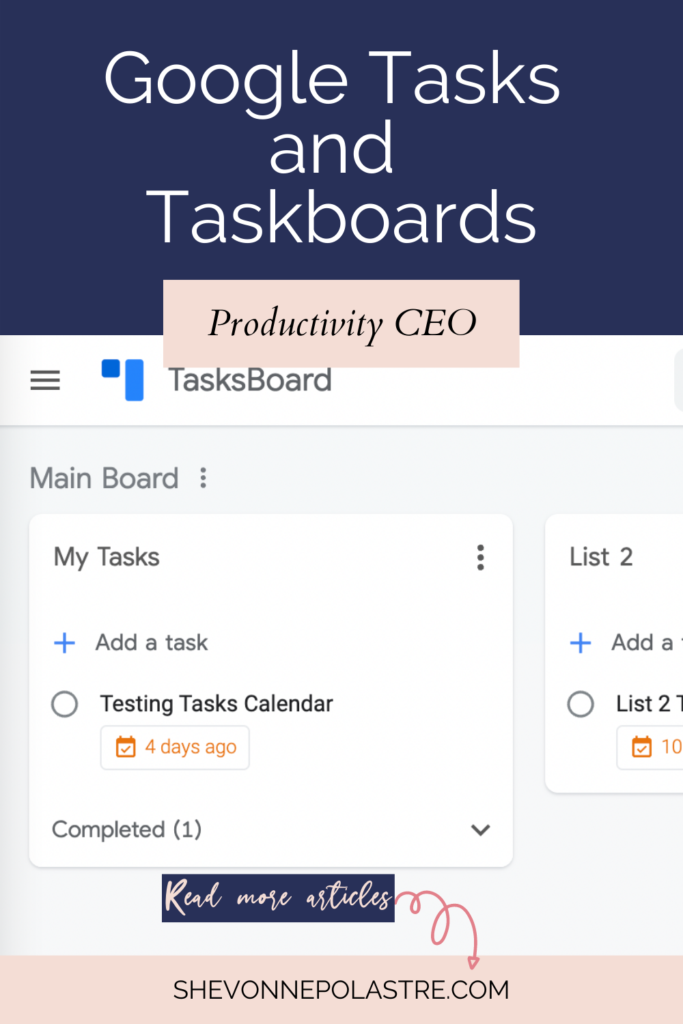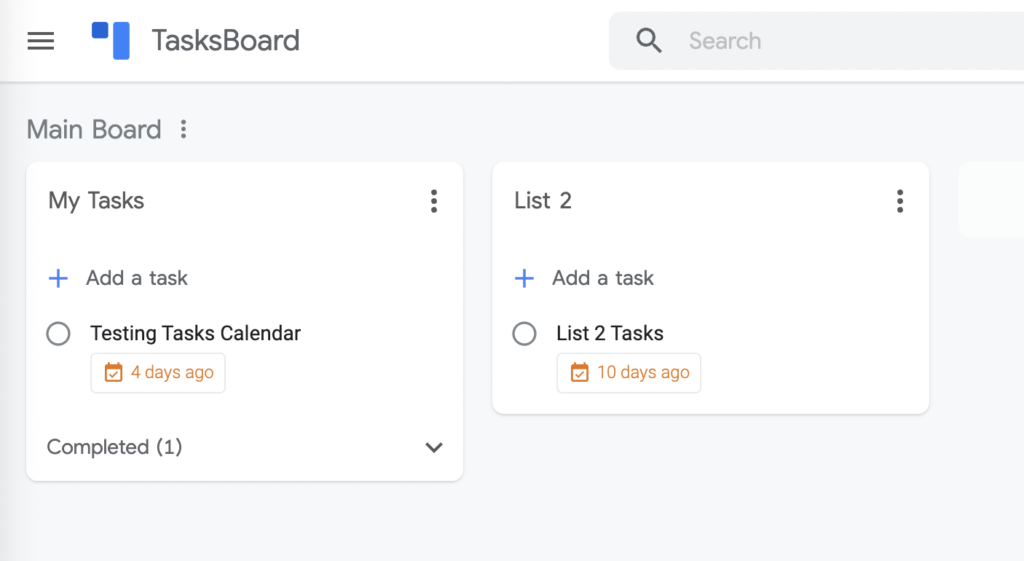I wanted to give an update on Google Tasks and how I’m using it. Even though they still haven’t given me the color coding for the different lists, I’m still using it because I use a lot of Google products.
Gmail and Google Tasks
If you have anything on Gmail that you want to turn into a task, it’s pretty easy. You’ll see a little icon. If you hover over, you can create a task associated with the selected email. Super simple.
In the past, Google Tasks did not allow you to repeat tasks, but now they have that, which is really great. The good thing is that it’s very similar to how the Google Calendar’s repetition feature is. You can have a custom repetition.
Google Calendar
If you go to the sidebar, you’ll see that you can have different lists.
Another way to create it is if you are in the Google Calendar, you can now hit Create and create it from there. One thing that I am glad that they finally did add is the ability to repeat tasks from the Google Calendar.
TasksBoard
I would not be surprised if Google does buy them out. TasksBoard gives you a board view. If you’re someone who likes Kanban-style, you will love it.
Premium allows you to share your list, which is really nice. It also allows you to add labels. You can also change the background.
Similar to TasksBoard
Check out Nifty. Communicate, collaborate, and manage your projects in a single platform. Stop switching between Roadmaps, Tasks, Docs, Chats, & other tools. Nifty is one app to unite teams, goals, and actions in one place.