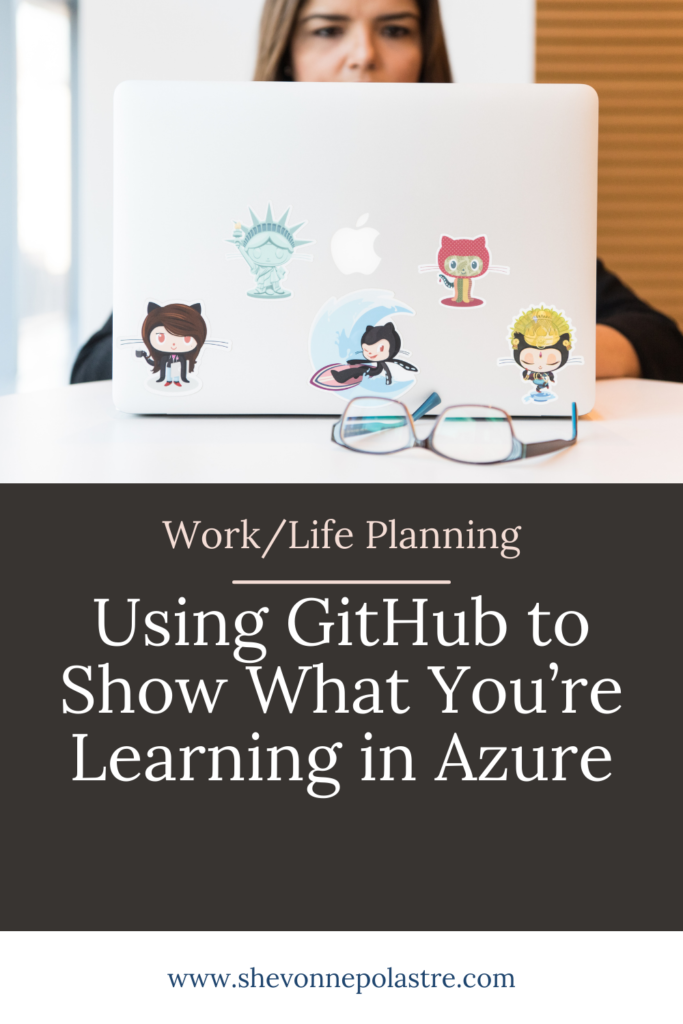My goal is to become more technical so I can do a hybrid role instead of just a program manager. My opinion is that you don’t need tons of certifications. I’ve met those kinds of people, and a lot of them don’t know as much as they should. BUT, certifications can help you land a job. Also, there are a few who will show you the basics. In Azure, I believe those are AZ-900 and AZ-104. Now that I have my AZ-900, let’s get on with the 104. That’s where GitHub comes in.
I’m using GitHub to share what I’m learning in Azure. The GitHub platform makes it easy for developers to collaborate and share their work. It’s easy to showcase Azure projects, contributions, and insights on GitHub, so others can learn from your experience and gain a better understanding of this cloud computing platform.
Benefits of Sharing on Github
I like sharing what I’m learning on GitHub. Benefits include:
1. Co-development: GitHub gives you a place to talk to other developers, exchange ideas, and ask for advice.
2. Getting visibility: Share your Azure projects on GitHub to gain visibility in the community. Getting exposure can help you meet like-minded people, find mentors, or even get hired.
3. Create documentation: GitHub allows you to document your Azure learning journey, so others can look at it and learn.
4. Keep learning: By sharing your work on GitHub, you get feedback, suggestions, and constructive criticism, helping you get better.
Steps for Sharing What I Am Learning in Azure on GitHub
To share what I am learning in Azure on GitHub, I did this:
1. Got a GitHub account: I created my user profile.
2. Start a repository: A repository is a space on GitHub where you can host your projects. I made a new repository and name it appropriately based on what I am learning on AZ-104.
3. Upload Project Files: After creating my repository, I started documenting and I can to upload project files, like code, documentation, diagrams, and other things.
4. Explain My Project: I have to make sure that I detail my projects so that others can follow along.
5. Share My Repository: Share my repository with others by making it public.
Repository vs. Project
It’s confusing because you are working on projects, but you don’t want to use GitHub Projects. This feature seems to be for teams to organize and collaborate. This means you want to use repositories and add ReadMe files to what you’ve learned.
With GitHub, you can show off your coding skills, show off your projects, and attract employers or collaborators. Here’s why GitHub repositories are great for showcasing your work.
1. Centralized Location
It’s a centralized place for all your projects. Creating a public repository makes it easy for others to discover your work. It means that anyone can see what you’re working on, browse through your code history, and explore your contributions.
2 Collaboration and Feedback
GitHub lets you collaborate and get feedback. By sharing your repository, you can get feedback and collaborate with other developers. It’s a great way to refine your work, get constructive criticism, and improve your skills. In addition, collaborating with others can be a valuable experience and give you new insight.
3. Documentation and Explanations
With GitHub repositories, you can document your work and give detailed explanations. It can be documentation, tutorials, or guides to help others understand your code. You make it easier for others to contribute, learn from your work, and potentially improve it by giving them clear and concise documentation.
4. Showcase Diverse Skills
It’s not just coding on GitHub. By mixing coding with design, documentation, or any other skill relevant to your project, you can showcase your diverse skills. You’ll stand out and look more versatile if you do this.
6. Visibility and Recognition
You’ll get a lot of visibility and recognition if you put your work on GitHub. Create something that catches the attention of others, and you could open doors to new career opportunities, partnerships, and collaborations.
Sharing what I am learning in Azure on GitHub is a powerful way to contribute to the community, gain visibility, and refine your skills in Azure. By following these steps and leveraging the benefits of GitHub, you can showcase your projects, share insights, and connect with other developers who are passionate about this cloud platform. Happy sharing! 🚀💻🌍