Do you have a LinkedIn profile? If you don’t, you should. It doesn’t matter where you are in life; whether you are a student, an employee, a business owner, you should have a LinkedIn presence. LinkedIn has definitely grown since it launched in 2003. With that, it has become a powerful social media platform for your career. This video will show you the newest LinkedIn features that you should consider adding to spruce up your LinkedIn profile to get your next job or client. If you don’t see all of these, just know that they’re rolling these out.
LinkedIn UI Changes
The first change is there have been updates to the way that the UI looks. LinkedIn has indicated that this will enhance the user experience. You will see a different look and feel is very slight unless you really look for it. In the past, LinkedIn used a lot of straight lines and edges. You will now see that these have been rounded out.
Additionally, the profile photo is more prominent. It’s a bit crisper, a little nicer.
Creator Mode
Creator Mode has been rolling out to people in the last month. I got it around 2-3 weeks ago. If you scroll down and go to your dashboard, you’ll see now that you have a Creator Mode that you can turn on. This is a way for you to highlight content on your profile. You can feature videos, your feature articles, photos, and add text describing the content. One thing to remember is that LinkedIn loves text so add some. It is something that the LinkedIn algorithm focuses on. If you’re trying to attract clients, they can see that right away, and as you see, they made it pretty big. So you’re able to really focus on the featured content. I do recommend even if you are looking for more of a job with an employer, I still think you should turn on Creator Mode. You can even use it to highlight your resume.
Video Cover Story
The third feature I want to highlight is adding a Video Cover Story to your profile. I got the feature on the LinkedIn App but not the web. I assume they did that because they want you to use your phone like a friendly, impersonal selfie video. If I go to my profile, you’ll see a little plus sign here. I can click that plus sign, and I can add a cover story. You’ll see that they do an excellent job of giving you a quick intro to the cover story and the reason for it. In the last year, video has become increasingly important, so definitely add a cover story to your profile. You can add stickers to it. You can add photos, you can even flip the camera over, and you can just do a little quick intro. And that is how you’re able to record the cover story.
If someone hovers over your face, they’re able to see a 15-second preview of that cover story. When they click on it, they’re able to see the whole thing. I think that’s pretty neat. It’s definitely an excellent feature for solopreneurs, entrepreneurs, or job seekers. Also, a huge bonus for someone starting a new career or changing careers.
Services Page
The fourth update is that now LinkedIn has created a way for people who offer services to have a Service Page. If you go to your profile and open to it, you’ll now see providing services. One thing that I noticed is when LinkedIn first started, it was catered more to people who were working a 9-to-5 job. But I think now LinkedIn has realized, especially with all the new features that they keep adding, that LinkedIn is now not just used for people working at companies. Now, people who are entrepreneurs, people who are freelancers, and all sorts of different types of people are using LinkedIn. And now they realize that they’ve become a very powerful social media platform for people in a professional environment of any sort. And it doesn’t just have to be one.
They have a preset list of services, but you can also add your own if you don’t see what you offer listed. You can then add the work location, including working remotely. Also, they give you the ability for people who are not already connected with you to message you.
Photo Frames
The next feature I found out accidentally. If I click on my profile photo, you’ll now see an option for frames. You can actually add a little logo like, “Hey, I’m available for work.” Or, if you’re looking to hire, you can select that one.
I feel they’re probably going to add more, but these are the two that they have for now. If you’re looking for any job or you’re looking for people on your team, definitely consider adding these frames to your profile photo.
Stay-At-Home Parent Job Title
You can now add a position for a stay-at-home mom or a stay-at-home dad, which is really nice because before, they didn’t have that. Some people take some time off to stay home with young children. This is especially true in the last year. People lost their job, or their hours were reduced, or they had to play multiple roles with their children because the children were home. There are four options, so choose the one that fits you best. In interviews, it usually comes when people see gaps in your resume. They’re like, why is there this gap? So now on LinkedIn, you can put, Hey, the reason why is because I stayed home with my kids.
When you stay home with your kids, you’re still working. You can put on there the different responsibilities you had to do while staying home with your kids. And believe me, you can put a lot because a lot goes into staying home with your kids. So if you have stayed home with your kids for a period of time, definitely consider adding this to your LinkedIn profile.
Gender Pronouns
You can add your pronouns. That’s something that a lot of different applications have been doing. So if you want to highlight that you are she/her, he/him, they/them, or choose your own. I haven’t heard of any others, but there probably are.
Name Pronunciation
You can add a name pronunciation, and that’s done through the mobile app. People tend to butcher my last name to add a recording on how to pronounce my name. For people who have complicated names, this probably would be very, very useful.
LinkedIn Stories
LinkedIn added Stories. Many social media platforms have been doing that as well. So if you haven’t noticed already, when one social media platform has a feature that has become very popular, the other ones tend to copy.
Clubhouse Copy
They also have one that is upcoming. If you’ve been on Clubhouse, Twitter has actually adopted that feature. I’ve heard that LinkedIn is going to have its own version as well.
Video Messaging
There have been changes to the messaging. There is now video. You can also have group chats, and you can invite people in.
If you are looking for a job, looking for clients, whatever, you should have a presence on LinkedIn. I actually helped my son and my daughter create their LinkedIn profiles because it’s important.
I like LinkedIn because if you are looking for a job, many job sites have it where you can import your LinkedIn profile. It’s a good way to quickly get all that information filled in without uploading your resume or having to type it in. You can just import it from LinkedIn.
I hope that this was useful. Please connect with me on LinkedIn. I love hearing from people. I love sharing information. I’ll love to see what you’re sharing and also celebrate any of the careers achievements that you post on there. I love seeing that. Take care!