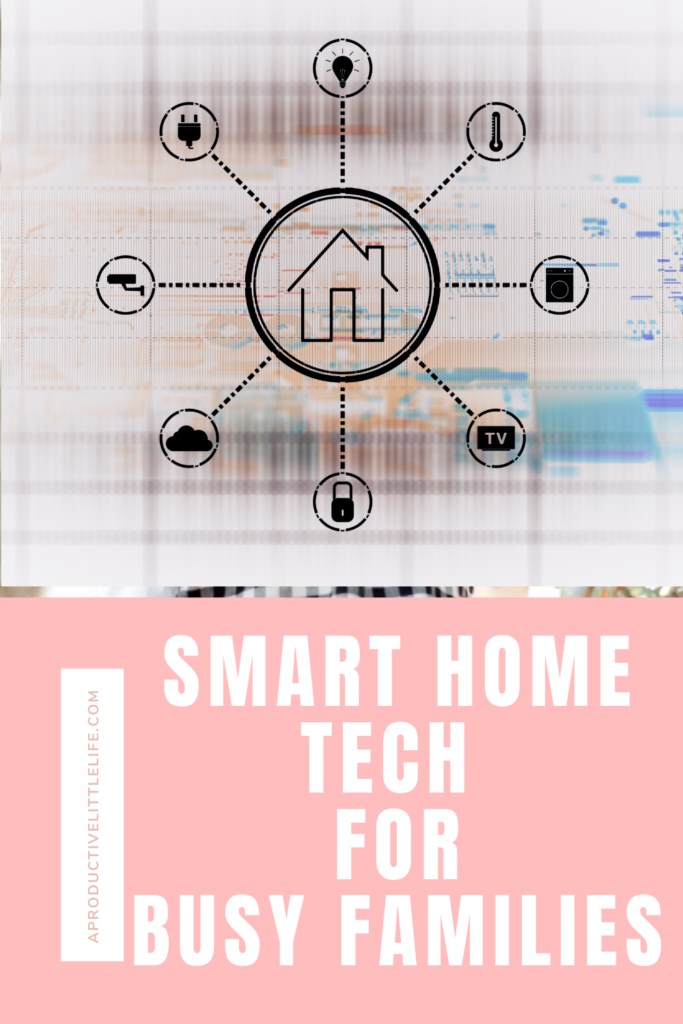Video Transcript:
I’ve been using Smart Home technology For a couple of years now. And I remember the first time it got introduced to me, I thought it would be a waste of time. And now I use it all the time. So I wanted to show you my Google home and how I’ve automated some parts of my house. There are some parts that I won’t automate, and that’s like my garage or as a door lock. I won’t do that because I’m still worried about the hacking that could possibly happen. Cybersecurity breaches are increasing. And so that’s one part of the house that I will never add any smart home technology unless they really make it ultra-secure, and with cybersecurity, there’s never anything. That’s a hundred percent.
Shevonne: (00:53)
So here I have a Google Home mini in my room. I have one in the living room and in the basement, and on this lamp, I have a Phillips Hue. And that helps because, especially when the baby was in this room, I can just say, Hey, Google, turn on the bedroom lamp. And it will turn on the bedroom land for me. And then I can just say like, Hey, Google, turn off the bedroom lamp, and they’ll turn it off. So here you can see the hubs. So I have here the Phillips hue, and then I also have harmony, which controls the TV. And then also, my ADT is connected to my mobile phone, and I can also connect it to my Google home. So over here is my Google home mini, and now Google bought nest. And so now they’re labeling, this is the second generation one.
Shevonne: (01:49)
The one upstairs in my bedroom is the first generation. And so that one is the second generation, and they’re calling that the Google Nest, as well as I, have the smart thermometer. There is another one too. I have the nest, but my nephew and my dad had the Echobee. And one thing about that, especially like my dad who has a house, has smart sensors, you can put in the rooms. The only thing I worry about those is the fact that I would think that the power bill would probably be a little high, but I’m not a hundred percent sure about that. I guess when I’ll talk to them, I will see. So one thing that I can just say like, Hey, Google, turn on the Chromecast because I have a Chromecast connected to this TV. And so it will connect to this, and it’ll turn on the Chromecast for me, which is this one I could even just say, like, turn the TV and I’ll turn the TV on.
Shevonne: (02:43)
Sometimes I have my video game consoles here. So that’s why I don’t really say that. I always say the Chromecast because it’ll go to this, um, input instead of going to the other input. If I do have my video consoles going, so I’ll go ahead and show you also on the phone. But one thing that I also have is Google wifi. And that helps me, especially when the kids were younger. It helped me control the wifi. So like if they were grounded and stuff, I didn’t have to worry about them sneaking and trying to turn on whatever they were trying to turn on, like their phones, whatever. I could just turn it off from the wifi, which was good, but I don’t do that anymore because they’re too old. So yeah, I do like the Chromecast because I can have it connected to my Google photos. So I back up all my photos on my phone, Google Photos, and then display the ones here. And one thing I like about this, you can create an album with the faces that you want to show. And then you can also hide the faces that you no longer want to see. So I’ve hit a lot of faces. So I have these faces with how little he was, and now he’s big and annoying, but I love him to death.
Speaker 4: (03:56)
To me, it has been
Shevonne: (03:58)
Pretty handy. I have always been someone who has been obsessed with technology. So I could see that I have turned into that. Now, if I can get to the Jetsons when I have Rosie, and I can just press buttons to clean the house, and I don’t have to pay a house cleaner, I don’t have to do it myself. And then I can have someone cooking for me. I’ll love that. But then you have The Jetsons.
Shevonne: (04:21)
Type of technology,
Shevonne: (04:22)
And then you mix that with Terminator and matrix. And I don’t know if I want to get to that level. So we’ll see. One thing I’m doing is I’m going to best buy today to pick up a Google home mini and a hue light for the baby’s room. Because one thing about babies, especially when they’re still trying to learn how to sleep properly, is there’s that time between, like, four and five in the morning. And I read up on this, and it seems like that is something that humans were naturally, um, it seems like that’s as part of a circle. Oh, circadian. Hopefully, I say that right rhythm. And it’s like a cycle. And so, four or five in the morning is usually like the end of a cycle. So babies tend to wake up at that time, and he was doing that. And so now it’s been a little better because he’s in his own room and he doesn’t have me there.
Shevonne: (05:11)
But, um, the other, the thing is, is that he’s still waking up at that time. So one thing that I’m going to do is get a Google home mini and a hue light in his room because I’m going to go ahead and create a routine. So when it turns four in the morning, I’m going to turn on the shushing sounds. And so then that will help him go back to sleep. And then hopefully, eventually, I can start reducing the number of times that I need that shushing sounds, and then he’ll be able to sleep on his own. So that’s the other great thing about having smart technologies. It doesn’t have to be Google home mini, Alexa, and the apple one, but I feel like that one’s a little expensive, but I like, you know, I use many Google products, so I prefer the Google version to the Google Home app.
Shevonne: (05:59)
One thing that they did do is that before, there was a separate app for the Google wifi, but now they’ve embedded it into Google home. So now, instead of having the Google wifi app, I just got here, um, and see like my wifi and see how everything is going. If I want to pause a device, I can, I don’t think I’m going to be having to use that until the baby gets older, but it’s still available for now, which is good. If you want to set a priority device, which is basically if you want the internet to consider that the most essential device and provide more data to it. So you’re able to have like faster download and upload speeds. Then you can just set the priority device here, the family wifi. Again, I don’t use that anymore because the kids are too old for me to be doing that.
Shevonne: (06:52)
And then here I have a fast guest network as well. If you have people coming into your home and people always want to know your wifi, you can have a separate network for them. And then you can just eventually remove those devices when those people leave. So that’s always good. Here is you can invite a home member. Um, I think I’ve invited my son. You can set up dual calls. So if you have an Android or you have the dual app, you can use that as well. I don’t. So that’s why I haven’t set that here is for the lights. So this is for the Hue, but I will say that instead of using it here, I use it. I just have the app, and I prefer the app better than the Google home version of the Phillips hue.
Shevonne: (07:39)
So that’s the reason why I don’t really use that as much. I use the broadcast a lot. Oh my God, I’m so annoyed with it here. You can actually group your devices into rooms. So I have the basement, which has a Chromecast, and it has a speaker, which is the Google home mini. And the entryway is the stoplight, which I have like in the entryway, I have a vast light. And as well as the nest thermometer, these, you see them here. And that’s because I also have ADT connected to my Google home. So right now, it’s off. So I can just say like, Hey, Google set the security panel system, they send this thing.
Shevonne: (08:19)
So that’s really useful. The living room has the most because it has the ADT. It has the Google home mini has a Chrome cast. And then I also have things for the Harmony app. That’s what those little remote control looking things are. And then the bedroom has a google home mini and bedroom lamp. And then I do have two ADTs, but I have those. I’m not in a room because I don’t have anything else in the other rooms, but now that I’m going to best buy and getting the baby, his own Google home mini, and also a hue light, you’re going to see that there would be another group here. So I’ve been using Google home. It’s been since 26, 17, or 2018. And they’ve really improved it because before you couldn’t connect all your calendars to it. Cause I have like a bunch of calendars.
Shevonne: (09:05)
Have you ever seen my video on Google calendar? And you were only able to connect the default one, but now they’ve improved it, and now you can connect all your calendars. It does reminders as well. So I like seriously, this has been such a lifesaver. So here are my routines. So I have like these routines now that I don’t go to work before if I went to the office, I had my commuting to work or community and home, but I don’t do that because I don’t go to work anymore. I also do have some for, like, when I’m going to take the baby to daycare, it’ll remind me not to forget his daycare bag. And then it’ll let me know what the commute time is and what the weather is. So I’m ready to go and know all the data I need before going and taking him to daycare.
Shevonne: (09:51)
So one that I am going to create when I do get the Google home mini for the baby’s room is creating a new routine. So one thing I like is that you have three ways of starting the routine. As I said, mine will be time, so it will be four in the morning, and I’m not going to really create this one because I don’t have the device yet. So I have to create the device, get the device first. You can have a notification go to your home, but I’m not going to be up at four in the morning. One thing that is required is a voice starter. So you can say like, Hey, to Google and like, say what you need to say to it if you want it to use your voice.
Shevonne: (10:33)
Okay. And you can have multiple ones. And that’s another improvement that they did because before, they only had set routines. I think they only have four of them, like going home and commuting to work at night. But now they’ve added the ability to create your own custom routines, which I think is really, really nice. And then here you can select the action. This is also something that they’ve definitely improved on because there was only a couple when they first launched the routines. But now you can have so many different things in your routine. So you can have your info, which is what I use for the daycare. And then automated they’ll tell me what the weather is. My commute, when I was going to work, I also had my reminders, like, don’t forget this. Don’t forget that I used to also annoy my kids.
Shevonne: (11:17)
Like if, when I was commuting home, I would broadcast, Hey, I’m on my way home. And they would get so annoyed, but I just did that to annoy them and also for them to make sure my house was clean before I got home; you can adjust like any home device. So you can, the thermostat, the security system, you can adjust the scenes. That basically is like, if you have the smart lights, you can change the scene. Maybe dim to brighter the phone settings. Those are more for the Android device. That’s why I don’t use it because it’s for Android. So if I had an Android, I would definitely be using that. But again, I don’t. You do your own like you can create your own actions. And then the one that I’m definitely going to be using, when I get that, um, Google home mini I’m going to go get is like using the place sleep sounds.
Shevonne: (12:04)
I don’t know what country nights are, but the one that I’m going for is the baby shusher. Cause I do have a white noise machine is in his room. So he definitely needs the baby shusher. I just don’t want him to get too dependent on it. But for now, my sleep is so important. Cause I’m finally sleeping longer than like three hours at a time. So I will sit there and get him to use the shusher for a while. But yeah, I mean, I love my Google home. Oh my God, that thing I have it all over the house. If I could have it in every room, I would. I think I kind of do the only room. I don’t have it in is my son’s room. And is because, you know, why would I have a Google home mini in his room?
Shevonne: (12:46)
He needs his own privacy. And one thing I also like, as you saw, I had a Chromecast. So you can do the ambient mode, which is how I have my Google photos. And it’s nice because I can sit there and reminisce about things and stuff like that. You can have, like the edit, the ambient mode. And then here is where you can decide what to display on the TV when you don’t want to. And what I love about this is before, I was obsessed with those digital photo albums, and I don’t need those anymore because now the TV shows my albums. So you can have Google Photos. If you use Google Photos and art gallery or fair mental, try out new things that they have, which is more like testing things. Um, you can have the weather depending on if you use Celsius or Fahrenheit; you can show at the time I show all this because I never know what the weather is.
Shevonne: (13:30)
I never know what the time is. So for me, this is very useful. You could show the device name and wifi network, which I don’t even know why I have that. I’m going to hide that because it’s not like I need that. I have like showing in pairs. They just added this, but now you can have two photos at once, which is nice. And then show a slideshow, show speed, which I haven’t on the fastest one. So I love that too. Um, because I can see photos of my family passing by or the family members, I want to see. It has like all this data. If you click on that button. So this is where you would see new things that they’ve added to Google home. Please just add digital well-beings to, you can turn off and just be, has some downtime. So that’s useful.
Shevonne: (14:14)
I don’t use it, but again, some other people might have podcasts. You can have your podcasts and stuff like that. I use Stitcher. I was using apple podcasts, but there were just so many things that they kept changing. And I felt like I don’t know who was making these design decisions, but they were not very user-friendly. So I just decided to switch to Stitcher here. You can have the link. I will say that’s one thing they need to improve on. This thing is so annoying. Like, I’ll say, like, Hey, play this on Netflix. And it’ll be like, I’m sorry, I don’t know what device you’re talking about. And so I don’t really use this as much. If anything, I just go ahead and just cast it from the app that I have on my phone. And as you see here, I have the lights that I have right now.
Shevonne: (14:54)
I want to add them to the basement, but that will be like in the future. So I’m going to add a new room or zone. So it’s a room, and it’s going to be the kids’ room. Oh, good. They have that option. Okay. And then I’m going to add a new light. Let me see if I can find it. If not, I’ll just use the search tool, the serial number, but it’s on. So let’s see if the hue hub will pick it up. Ooh. It found it. So I don’t have to look for the serial number. Okay. So I’ll call it kid light because eventually he’ll grow up, and it’ll be weird calling it a baby light. Okay. What type of thing? Yep. It’s definitely a signature bulb. So that’s cool that they have that, and then you can just save it.
Shevonne: (15:40)
Okay. So then right now, as you see, it’s doing is testing, and I’m going to add that to the kid’s bedroom, and then I’m done. So now you see that that has been added. And then in here, you can add different scenes. So when I just go to another one. So like, this one, I just decided to go with white because I realized I don’t really use the color, but the living room, the four years, has different lights. So you can have different scenes, which I think is really freaking cool. I can use a photo or create a custom scene and hit the cue scene lap gallery. And then definitely I want the nightlight, which is one that I used all the time when he was in my room. The other scene I’m definitely going to use is dim.
Shevonne: (16:32)
Cause I definitely use the dimmed a lot. Ooh. I forgot to add it to me. Add the nightlight because I forgot to add that. Add that to my scenes. And then the other one that I use a lot is I used to read a lot, but that’s in my, in the living room, but I’ll use the bright because it’s nice to have that one. So there we go. And then I’m going to shut it down and make sure that it works. And so now I got that HueHue, light installed and configured. So now I’m going to go to my Google home. It already detected the new nest minis. So I have my home. It’s looking for the devices. You can also do this in the nest app; if you don’t have the Google home mini or the home paws, you can go ahead and use the nest app, whatever the world they’re called. But being that I use Google home to start. So right now is connecting to the nest mini, and you heard the sound, and I can click. Yes. And then here you can opt-out of this. Always say, yes, I’m in. And then the kid’s bedroom. And then it’s going to connect to the wifi. You already found it.
Shevonne: (17:46)
And then that set up. So then you can do the voice match because I already have the voice match on my other Google homes. Like I don’t have to do that, but I mean, you’ve done that for your phones and stuff. So it’s basically matching your voice. Google owns YouTube. So it always does. You know, I want to check out YouTube premium. I usually click nothings. I always have it defaulted to Pandora. This, I just clicked next. Cause I don’t need it. I don’t really need that either. I’m not someone who has TVs in my room. I mean, that’s a personal choice, but you, oops. I don’t know why I clicked.
Shevonne: (18:26)
Let me just do not now. And I do, I have my household contacts, which are the people who live here and then now like this, I’m going to say satisfied because they make it super easy. Oh, I guess they had an update. So it should take one minute. It’s updating. So yeah, this will make it super easy because then I can create a routine that starts those shushing sounds. And I hope that really helps because I’ve noticed that when I play his little baby shusher, which has been the best thing ever, he goes back to sleep, tap the center of your thing. Okay. I did that. She already knows how to do that. Okay. They’re just showing you how to do it all right. Yay.
Speaker 5: (19:11)
Hi, I’m your Google assistant. I’m here to help to learn a few things you can do to continue in the Google Home app.
Shevonne: (19:20)
And that’s it. So it’s super easy, as you saw. And now I’m able to have the light like I had in my room, which really helped me with the baby. Especially if I’m carrying him. I can just say like, Hey Google, turn on the kids’ bedroom light. I forgot what I called it. Oh, it did turn it on. Okay. So it is kids’ bedroom. Yep. That was super easy on how to just go ahead and install a new and a Google home mini.
Speaker 4: (19:47)
Yeah. So that is how I’m using it.
Shevonne: (19:51)
Smart technology in my home helps me with some of the day-to-day things that I have to do. And especially with the baby. Now please let me know if you have any like smart technology and how you’re using it. And if there’s any concern about cybersecurity, I would love to hear from you. I’ll talk to you soon. Bye.